Eraser
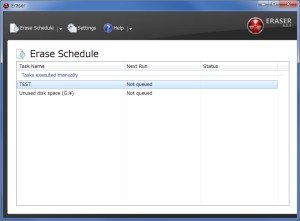
導入
ダウンロード
Eraser 6.0をインストールするには.NET Framework 3.5が必要です。これがインストールされていないとEraserと同時にインストールされますが、ネットワークに接続されていないとダウンロードできず、インストールに失敗します。そのような場合にはオフラインでもインストール可能な.NET Frameworkを入手し、先にインストールする必要があります。なお必要なのは3.5であり、4.0以降の.NET Frameworkがインストールされていも機能しません。#381 (.NET Framework 4 is not supported) – Eraser
公式サイトは配布を停止し、CNET Download.comからダウンロードすることとされています。ただしCNETのインストーラーはインストール時にアドウェアのインストールを試みるため、インストールには注意が必要です。Eraser - Free download and software reviews - CNET Download.com
ポータブル版
PortableApps.comにより提供されている、インストールの不要なバージョンです。ただし正規のバージョンより古い、Ver.5までのものしか提供されていません。
Eraser Portable | PortableApps.com
Ver.5のポータブル版は、SourceForge.netからもダウンロードできます。
Eraser - Browse /Eraser 5/5.8.8 at SourceForge.net
更新履歴
Eraser Update Alerts | Eraser Forum
常駐の停止
EraserはOSの起動時に自動で起動し、そして常駐します。これは周期的に抹消を実行する機能のための処置のようですが、この機能を使用しないならば迷惑なだけです。そのような場合にはスタートアップ項目から[Eraser]を削除すれば、常駐を停止させられます。Eraser Discussion Forums • View topic - Stop Eraser running on Startup
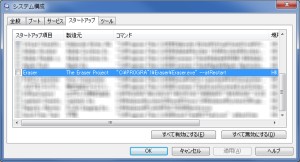
抹消対象の指定
タスクによる指定
ファイルやフォルダをタスクに登録し、それを実行することで対象を抹消します。
抹消する対象は、
- File (指定ファイル)
- Files in folder (指定フォルダ内のファイル)
- Unused disk space (指定ドライブの空き領域)
- Recycle Bin (ごみ箱)
から選択できます。

[Unused disk space]のオプションにある[Erase cluster tips]は、クラスタの未使用領域まで削除するかどうかを問うものです。確実にデータを抹消するためには、チェックを入れたままとします。Eraser – Appendix B: Glossary
[Unused disk space]を実行するには管理者権限が必要です。権限を持たないと「The program does not have the required permissions to erase the unused space on disk. Run the program as an administrator and retry the operation.」として、処理を実行できません。
ドラッグ&ドロップによる指定
タスクをくり返し実行する予定がないならば、抹消対象をアプリケーションのウィンドウへドラッグ&ドロップして実行するのが簡単です。
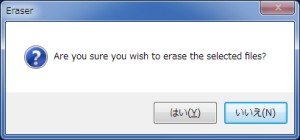
抹消対象によってはドロップ時にマウスポインタが「利用不可」の形状になり、ドロップを受け入れないかのように振る舞うことがあります。しかしそのままドロップしてしばらく待つと、上記の抹消確認のダイアログが表示され処理を実行できます。
抹消方法
抹消方法は下表に示すように各種ありますが、これらの違いは書き込む回数と書き込むデータです。
| 方法 | 書き込み回数 | 書き込むデータ | 説明 |
|---|---|---|---|
| Pseudorandom data | 1 |
|
The fastest wiping scheme. Your data is overwritten with random data (if you use a CSPRNG the data is indistinguishable from random noise.) |
| British HMG IS5 (Baseline) (1 pass) | 1 |
|
Your data is overwritten with zeroes. |
| Russian GOST P50739-95 | 2 |
|
GOST P50739-95 wiping scheme calls for a single pass of zeroes followed by a single pass of random data |
| British HMG IS5 (Enhanced) | 3 |
|
British HMG IS5 (Enhanced) is a three pass overwriting algorithm: first pass – with zeroes, second pass – with ones and the last pass with random data. |
| US Army AR380-19 | 3 |
|
AR380-19 is data wiping scheme specified and published by the U.S. Army. AR380-19 is three pass overwriting algorithm: first pass – with random data, second with a random byte and the third pass with the complement of the 2nd pass |
| US Department of Defense DoD 5220.22-M (E) | 3 |
|
DoD 5220.22-M (E) is a three pass overwriting algorithm: first pass – with zeroes, second pass – with ones and the last pass – with random data |
| US Air Force 5020 | 3 |
|
US Air Force 5020 is a three pass overwriting algorithm with the first pass being that of a random byte, followed by two passes of complement data (shifted 8 and 16 bits right respectively) |
| US Department of Defense DoD 5220.22-M(ECE) | 7 | DoD 5220.22-M(ECE) is seven pass overwriting algorithm: first, fourth and fifth pass with a random byte, its 8 right-bit shift complement and 16 right-bit shift complement; second and sixth passes with zeroes, and third and seventh pass with random data | |
| Canadian RCMP TSSIT OPS-II | 7 | RCMP TSSIT OPS-II is a seven pass overwriting algorithm with three alternating patterns of zeroes and ones and the last pass – with a random byte | |
| German VSITR | 7 | The German standard calls for data to be overwritten with three alternating patterns of zeroes and ones and in the last pass with random data | |
| Schneier’s Algorithm | 7 | The Bruce Schneier algorithm has seven passes: first pass – with ones, the second pass – with zeroes and then five times with random data |
抹消の実行前には、対象となるファイルやフォルダは閉じておきます。さもなくば「Error The file xx is currently in use and cannot be removed.」として、削除に失敗します。
抹消方法の指定が反映されない
Ver.5では抹消方法の設定をC:\Windows\Eraser.INIに保存するため、そのフォルダへのアクセス権がないと設定の保存に失敗します。Eraser 5.8.7 portable on Windows PE (XP) | Eraser Forum
よって抹消方法の設定は、管理者として起動した上で行います。設定変更後は、標準ユーザーとして起動しても指定が反映されます。
抹消の実行
タスクの名前を右クリックし[Run Now]を選択することで、抹消を実行できます。
処理の進捗はタスク名の横にプログレスバーで表示されますが、そのタスク名をダブルクリックすると新しいウィンドウが表示され、そこでより詳細な状況を確認できます。残り時間も確認できますが、これは参考となりません。
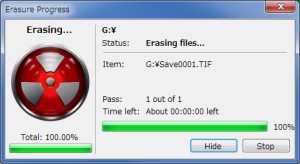
実行中は通知領域のアイコンのコンテキストメニューから[Hide When Minimised]をチェックしておくと、最小化することでウィンドウを隠せます。
抹消の失敗
次のような理由により、処理に失敗することがあります。
Error
- C:\filename did not have its cluster tips erased because of the following error: アクセスが拒否されました。 (Exception from HRESULT: 0x80070005 (E_ACCESSDENIED))
- C:\filename did not have its cluster tips erased because of the following error: プロセスはファイルにアクセスできません。別のプロセスが使用中です。 (Exception from HRESULT: 0x80070020)
- Files in C:\filename did not have its cluster tips erased because of the following error: Access to the path 'C:\filename' is denied.
Information
- C:\filename did not have its cluster tips erased because you do not have the required permissions to erase the file cluster tips.
- C:\filename did not have its cluster tips erased, because it is a system file
- Files in C:\filename did not have their cluster tips erased because it is a hard link or a symbolic link.
クラッシュ
抹消の実行時に、予期せずアプリケーションが終了することがあります。