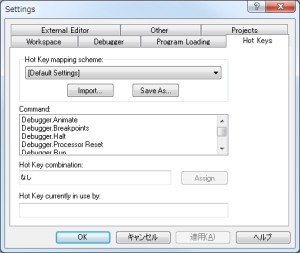ホットキー
ホットキーの割り当て
このページで解説するのは既定のホットキーであり、メニューの【Configure → Settings】の[Hot Keys]から変更可能です。
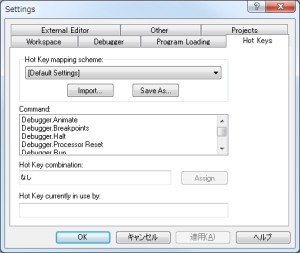
次のような機能に割り当てが可能です。
Debugger.Animate
Debugger.Breakpoints
Debugger.Halt
Debugger.Processor Reset
Debugger.Run
Debugger.Step Into
Debugger.Step Out
Debugger.Step Over
Microchip ASM30 Toolsuite.Build All
Microchip ASM30 Toolsuite.Make
Microchip C17 Toolsuite.Build All
Microchip C17 Toolsuite.Make
Microchip C18 Toolsuite.Build All
Microchip C18 Toolsuite.Make
Microchip C30 Toolsuite.Build All
Microchip C30 Toolsuite.Make
Microchip MPASM Toolsuite.Build All
Microchip MPASM Toolsuite.Make
Microchip PIC32 C-Compiler Toolsuite.Build All
Microchip PIC32 C-Compiler Toolsuite.Make
MPLAB SIM Baseline.Brown Out Reset
MPLAB SIM Baseline.Close Workbook
MPLAB SIM Baseline.Display Profile
MPLAB SIM Baseline.MCLR Reset
MPLAB SIM Baseline.New Workbook
MPLAB SIM Baseline.Open Workbook
MPLAB SIM Baseline.Refresh PM
MPLAB SIM Baseline.Reset Profile
MPLAB SIM Baseline.Save Workbook
MPLAB SIM Baseline.Save Workbook As
MPLAB SIM Baseline.Simulator Trace
MPLAB SIM Baseline.StopWatch
MPLAB SIM Baseline.Watchdog Timer Reset
MPLAB SIM Midrange.Brown Out Reset
MPLAB SIM Midrange.Close Workbook
MPLAB SIM Midrange.Display Profile
MPLAB SIM Midrange.MCLR Reset
MPLAB SIM Midrange.New Workbook
MPLAB SIM Midrange.Open Workbook
MPLAB SIM Midrange.Refresh PM
MPLAB SIM Midrange.Reset Profile
MPLAB SIM Midrange.Save Workbook
MPLAB SIM Midrange.Save Workbook As
MPLAB SIM Midrange.Simulator Logic Analyzer
MPLAB SIM Midrange.Simulator Trace
MPLAB SIM Midrange.StopWatch
MPLAB SIM Midrange.Watchdog Timer Reset
MPLAB SIM.Refresh PM
MPLAB SIM.Settings
MPLAB SIM.Simulator Trace
MPLAB SIM.Stimulus Controller
MPLAB SIM.StopWatch
MPLAB SIM18.Brown Out Reset
MPLAB SIM18.Close Workbook
MPLAB SIM18.Display Profile
MPLAB SIM18.MCLR Reset
MPLAB SIM18.New Workbook
MPLAB SIM18.Open Workbook
MPLAB SIM18.Refresh PM
MPLAB SIM18.Reset Profile
MPLAB SIM18.Save Workbook
MPLAB SIM18.Save Workbook As
MPLAB SIM18.Simulator Logic Analyzer
MPLAB SIM18.Simulator Trace
MPLAB SIM18.StopWatch
MPLAB SIM18.Watchdog Timer Reset
MPLAB SIM30.Brown Out Reset
MPLAB SIM30.Close Workbook
MPLAB SIM30.Display Profile
MPLAB SIM30.MCLR Reset
MPLAB SIM30.New Workbook
MPLAB SIM30.Open Workbook
MPLAB SIM30.Refresh PM
MPLAB SIM30.Reset Profile
MPLAB SIM30.Save Workbook
MPLAB SIM30.Save Workbook As
MPLAB SIM30.Simulator Logic Analyzer
MPLAB SIM30.Simulator Trace
MPLAB SIM30.StopWatch
MPLAB SIM30.Watchdog Timer Reset
MPLAB SIM32.Brown Out Reset
MPLAB SIM32.Close Scenario
MPLAB SIM32.Close Workbook
MPLAB SIM32.Display Profile
MPLAB SIM32.MCLR Reset
MPLAB SIM32.New Scenario
MPLAB SIM32.New Workbook
MPLAB SIM32.Open Scenario
MPLAB SIM32.Open Workbook
MPLAB SIM32.Reset Profile
MPLAB SIM32.Save Scenario
MPLAB SIM32.Save Workbook
MPLAB SIM32.Simulator Logic Analyzer
MPLAB SIM32.Simulator Trace
MPLAB SIM32.StopWatch
MPLAB SIM32.Watchdog Timer Reset
MPLAB.Bookmarks
MPLAB.Clear File Bookmarks
MPLAB.Close
MPLAB.Collapse All
MPLAB.Collapse Block
MPLAB.Comment Block
MPLAB.Copy
MPLAB.Cut
MPLAB.Delete Line
MPLAB.Expand All
MPLAB.Expand Block
MPLAB.External DIFF
MPLAB.Find
MPLAB.Find in Files
MPLAB.Find Next
MPLAB.Find Previous
MPLAB.Format Comment
MPLAB.Go Backward
MPLAB.Go Forward
MPLAB.Go To
MPLAB.Go To Locator
MPLAB.Indent Block
MPLAB.Lowercase
MPLAB.Match
MPLAB.New
MPLAB.Next Bookmark
MPLAB.Open
MPLAB.Outdent Block
MPLAB.Paste
MPLAB.Previous Bookmark
MPLAB.Print
MPLAB.Quickbuild
MPLAB.Redo
MPLAB.Replace
MPLAB.Run To Cursor
MPLAB.Save
MPLAB.Save All
MPLAB.Select All
MPLAB.Set or Clear Breakpoint
MPLAB.Set PC at Cursor
MPLAB.Toggle Bookmark
MPLAB.Uncomment Block
MPLAB.Undo
MPLAB.Uppercase
編集
| |
説明 |
キー |
| |
元に戻す |
Ctrl + Z (Alt + Backspace) |
| やり直し |
Ctrl + Y (Shift + Alt + Backspace) |
| |
切り取り |
Ctrl + X (Shift + Delete) |
| コピー |
Ctrl + C (Ctrl + Insert) |
| 貼り付け |
Ctrl + V (Shift + Insert) |
| |
Delete whole word (left) |
Ctrl + Backspace |
| |
Delete line |
Ctrl + Shift + Y |
| |
Find |
Ctrl + F |
| Find/Replace |
Ctrl + H |
| Repeat find/replace down |
F3 |
| Repeat find/replace up |
Shift + F3 |
| |
Goto line |
Ctrl + G |
| |
Match brace, C preprocessor directive |
Ctrl + M |
| 説明 |
キー |
| コメント化※1 |
Ctrl + 5 |
| 非コメント化※1 |
Ctrl + 6 |
※1 選択されている文字がある行に適用されます。
ファイル管理
| 説明 |
キー |
| テキストファイルの作成 |
Ctrl + N |
| ファイルを開く |
Ctrl + O |
| アクティブなファイルを閉じる |
Ctrl + E |
| すべてのファイルを閉じる |
Ctrl + F4 |
| アクティブなファイルを保存する |
Ctrl + S |
| すべてのファイルを閉じる |
Ctrl + Shift + S |
| アクティブなファイルを印刷する |
Ctrl + P |
移動
| 説明 |
キー |
| Next open window |
Ctrl + F6 |
| Previous open window |
Shift + Ctrl + F6 |
| Toggle Bookmark |
Ctrl + K |
| Next Bookmark |
Ctrl + L |
| Help |
F1 |
デバッグ
| 説明 |
キー |
| Toggle breakpoint |
Ctrl + 1 |
| Manage breakpoints |
F2 |
| Run |
F9 |
| Halt |
F5 |
| Step Into |
F7 |
| Step Over |
F8 |
| Run to Cursor |
Ctrl + 2 |
| Set PC to Cursor |
Ctrl + Shift + 2 |
| Processor Reset |
F6 |
≫
デバッグ
| 説明 |
キー |
| Make |
F10 |
| Build All |
Ctrl + F10 |
| Quickbuild |
Alt + F10 |
参考
- MPLAB IDE User's Guide with MPLAB Editor and MPLAB SIM Simulator (DS51519C)
(16.7 KEYBOARD FEATURES)