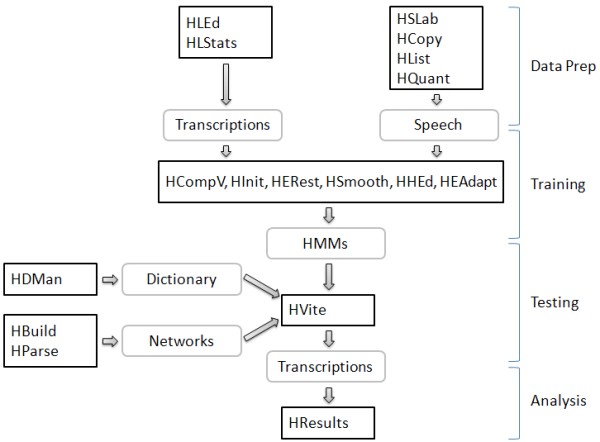HTK (Hidden markov model ToolKit)
導入
Windowsで利用することを前提とします。
ダウンロード
ダウンロードには、事前にユーザー登録が必要です。
HTK Speech Recognition Toolkit
過去のファイルがIndex of /ftp/softwareにあり、ここにはWindowsのバイナリもあります。
コンパイル
ダウンロードしたファイルのhtk\READMEにコンパイルの方法がありますので、それに従います。
- ダウンロードしたファイルを展開する。
- コマンドプロンプトを起動する。
- ソースを展開したフォルダへ移動する。
- htkフォルダへ移動する。
cd htk
- ライブラリとツール用にフォルダを作成する。
mkdir bin.win32
VCVARS32を実行する。実行に失敗する場合にはパスを確認する。たとえばVisual Studio 2008ならば、それは%PROGRAMFILES(X86)%\Microsoft Visual Studio 9.0\VC\binにある。なお、その内容は"%VS90COMNTOOLS%vsvars32.bat"を実行するだけのため、これをそのまま実行しても同じ。- HTKライブラリをビルドする。
cd HTKLib nmake /f htk_htklib_nt.mkf all cd ..
- HTKツールをビルドする。
cd HTKTools nmake /f htk_htktools_nt.mkf all cd .. cd HLMLib nmake /f htk_hlmlib_nt.mkf all cd .. cd HLMTools nmake /f htk_hlmtools_nt.mkf all cd ..
作成したツールについては、The HTK Toolsに解説があります。
動作確認
ソースコードと同じページのHTK Speech Recognition ToolkitにHTK samplesがあり、これで動作を確認できます。これの使用法は、サンプルを展開したsamples\HTKDemo\README.NTにあります。
まずHTKDemoフォルダ以下に、次のように空のフォルダを作成します。
- HTKDemo
- accs
- hmms
- hmm.0
- hmm.1
- hmm.2
- hmm.3
- tmp
- proto
- test
そしてHTKDemoフォルダへ移動し、configsにある.dcfファイルを指定してrunDemo.plを実行します。たとえばmonPlainM1S3.dcfを指定するならば、次のようにします。
C:\samples>cd HTKDemo C:\samples\HTKDemo>perl runDemo.pl configs\monPlainM1S3.dcf
実行時に「'HInit' は、内部コマンドまたは外部コマンド、操作可能なプログラムまたはバッチ ファイルとして認識されていません。」となるときには、HTKをコンパイルしたフォルダにパスが通っていません。このときはそのフォルダ (標準ではbin.win32) をパスに追加します。
「Must be in directory HTKDemo to run this script」とエラーとなるときには、スクリプトをHTKDemoフォルダで実行していません。または現在のフォルダを正しく取得できていない場合もあるため、runDemo.plのdie "Must be in directory HTKDemo to run this script\n";の記述があるあたりを調べます。
Toolkit
各ツールのヘルプは、何もオプションを指定せずに呼び出すことで確認できます。
C:\>hslab USAGE: HSLab [options] waveformFile Option Default -a auto-increment global label off -i s Output transcriptions to MLF s off …
Data Preparation Tools
- Speech
- HSLab … 対話方式のラベル編集
HSLab [options] waveformFile
Contents of HSLab - HCopy … ファイルのコピー、または指定フォーマットによる変換を伴うコピー
HCopy [options] src [ + src …] tgt …
Contents of HCopy - HList … サポートされるファイルの内容確認
HList [options] file …
Contents of HList - HQuant … コードブックの構築
HQuant [options] vqFile trainFiles…
Contents of HQuant
- HSLab … 対話方式のラベル編集
- Transcriptions
- HLEd … スクリプトによるラベルの編集
HLEd [options] edCmdFile labFiles…
Contents of HLEd - HLStats … ラベルを読み込み、認識用の言語モデルを作成
HLStats [options] hmmList labFile…
Contents of HLStats - HDMan … 1つ以上の辞書から発音辞書を作成
HDMan [options] newDict srcDict1 srcDict2 …
Contents of HDMan
- HLEd … スクリプトによるラベルの編集
HDMan
| コマンド | 作用 |
|---|---|
AS A B … |
Append silence models A, B, etc to each pronunciation. |
CR X A Y B |
Replace phone Y in the context of A_B by X. Contexts may include an asterix * to denote any phone or a defined context set defined using the DC command. |
DC X A B … |
Define the set A, B, …as the context X. |
DD X A B … |
Delete the definition for word X starting with phones A, B, …. |
DP A B C … |
Delete any occurrences of phones A or B or C …. |
DS src |
Delete each pronunciation from source src unless it is the only one for the current word. |
DW X Y Z … |
Delete words (& definitions) X, Y, Z, …. |
FW X Y Z … |
Define X, Y, Z, … as function words and change each phone in the definition to a function word specific phone. For example, in word W phone A would become W.A. |
IR |
Set the input mode to raw. In raw mode, words are regarded as arbitrary sequences of printing chars. In the default mode, words are strings as defined in section 4.6. |
LC [X] |
Convert all phones to be left-context dependent. If X is given then the 1st phone a in each word is changed to X-a otherwise it is unchanged. |
LP |
Convert all phones to lowercase. |
LW |
Convert all words to lowercase. |
MP X A B … |
Merge any sequence of phones A B … and rename as X. |
RC [X] |
Convert all phones to be right-context dependent. If X is given then the last phone z in each word is changed to z+X otherwise it is unchanged. |
RP X A B … |
Replace all occurrences of phones A or B …by X. |
RS system |
Remove stress marking. Currently the only stress marking system supported is that used in the dictionaries produced by Carnegie Melon University (system = cmu). |
RW X A B … |
Replace all occurrences of word A or B …by X. |
SP X A B … |
Split phone X into the sequence A B C …. |
TC [X [Y] |
] Convert phones to triphones. If X is given then the first phone a is converted to X-a+b otherwise it is unchanged. If Y is given then the last phone z is converted to y-z+Y otherwise if X is given then it is changed to y-z+X otherwise it is unchanged. |
UP |
Convert all phones to uppercase. |
UW |
Convert all words to uppercase. |
Training Tools
- HCompV …
HCompV [options] [hmmFile] trainFiles…
Contents of HCompV - HInit …
HInit [options] hmmFile trainFiles…
Contents of HInit - HERest …
HERest [options] hmmList dataFiles…
Contents of HERest - HRest … Baum-WelchによるHMMの学習
HRest [options] hmmFile trainFiles…
Contents of HRest - HHEd … HMM定義の操作
HHEd [options] editF hmmList
Contents of HHEd
HHEd
RO 100 "stats"
TR 0
QS "R_NonBoundary" { *+* }
QS "R_Silence" { *+sil }
QS "R_Stop" { *+p,*+pd,*+b,*+t,*+td,*+d,*+dd,*+k,*+kd,*+g }
…
TR 2
TB 350 "ST_ae_2_" {("ae","*-ae+*","ae+*","*-ae").state[2]}
TB 350 "ST_b_2_" {("b","*-b+*","b+*","*-b").state[2]}
TB 350 "ST_ah_2_" {("ah","*-ah+*","ah+*","*-ah").state[2]}
…
TR 1
AU "./fulllist"
CO "./tiedlist"
ST "./trees"
tree.hed
- RO … outlier threshhold
- 1st "TR" … trace level
- QS … question - defined by the user
- 2nd "TR" … enables intermediate level progress reporting
- TB … clusters one specific set of states - created with the mkclscript.prl command
- AU … synthesize previously unseen triphones, i.e. use the set of newly created decision trees to make all the triphones included in the list
- CO … compact the model set: some state definitions will be exactly the same (same means and variances etc.). To save space, only one of these states is kept in the definition, others are added to the tiedlist.
- ST … save the decision trees in a file
AUで指定されたファイルにある音素の組み合わせが辞書に存在しないと、次のようなエラーにより処理が中断されます。speech recognition - How to solve error in HTK ERROR [+2662] FindProtoModel: no proto for ei in hSet - Stack Overflow
ERROR [+2662] FindProtoModel: no proto for ** in hSet FATAL ERROR - Terminating program HHEd
Recognition Tools
- HVite … 音素ラベルの作成
HVite [options] VocabFile HMMList DataFiles…
Contents of HVite Contents of HVITE
Analysis Tool
- HResults … 認識率の計算
HResults [options] labelList recFiles…
Contents of HResults
音響モデルの作成
Juliusでの使用を想定した音響モデルの作成方法が、Create Acoustic Models - voxforge.orgで解説されています。またこの資料で用いられているファイルがVoxForge/develop · GitHubからダウンロードできます。
参考
- 音声メディア研究室 HMM 作成 メモ (2002/10/15)
トラブル対処法
| エラー内容 | 対処法 |
|---|---|
| ERROR [+1452] ReadDictProns: word WORD out of order in dict FILENAME | 単語を並び替える |
| ERROR [+1450] ReadCmd: Invalid Command <・ソ**> in file FILENAME | ファイルのエンコーディングをBOMなしに変換 |
| ERROR [+8050] ReadDict: Phone or outsym expected in word WORD | ファイル末尾に改行を追加 |
参考
- The HTKBook - HTK Speech Recognition Toolkit University of Cambridge
※閲覧にはユーザー登録が必要です- HTKBook for HTK3 (HTML版)
- 近藤悠介 on the Web | HTK
チュートリアル
※閲覧にはユーザー登録が必要です ※以下のリンクは、フレームを用いないページで開きます。- The Fundamentals of HTK (HTKの基礎)
- An Overview of the HTK Toolkit (HTKツールキットの概要)
- A Tutorial Example of Using HTK (HTKの利用例)