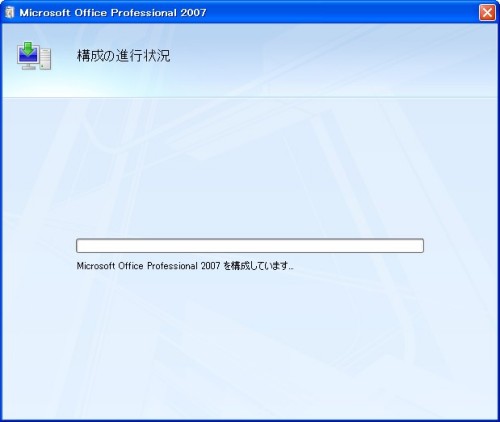Document Imagingのインストール
Microsoft Office Document Imagingをインストールするには、[プログラムの追加と削除]でMicrosoft Office 2007を選択し、[変更]をクリックします。
[機能の追加/削除]を選択し、[次へ]をクリックします。
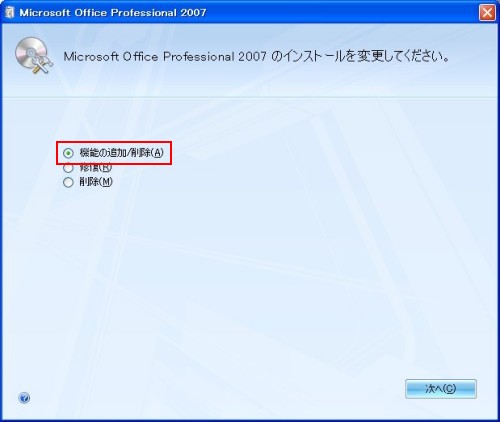
[Office ツール]にある[Microsoft Office Document Imaging]をクリックし、[マイ コンピュータからすべて実行]を選択します。そして[次へ]をクリックします。
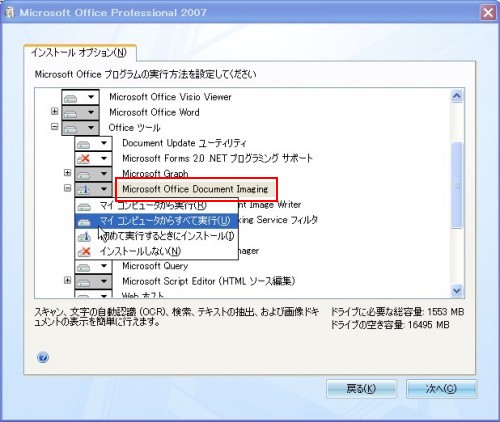
インストールが実行されます。