ActivePerlのインストール
導入
ダウンロード
無料のCommunity Editionで入手できるのは最新版のみで、以前のバージョンの入手には有償のライセンスが必要です。
ActivePerl Downloads - Perl Binaries for Windows, Linux and Mac | ActiveState
ActivePerl Community License Agreement | ActiveState
バージョン履歴
インストール
ダウンロードしたインストーラを実行します。

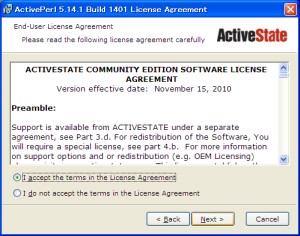
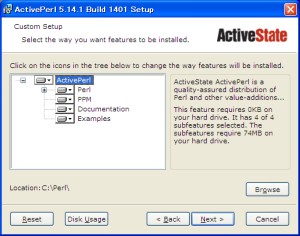
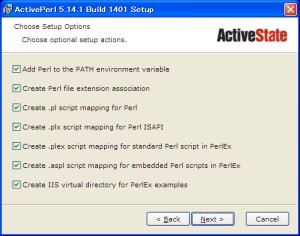
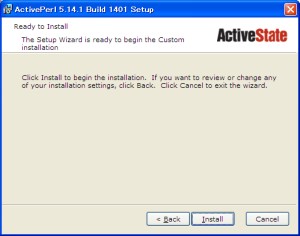

インストールの確認
コマンドプロンプトからPerlのバージョン情報を表示し、インストールの成功を確認します。
C:\>perl -v
パッケージの追加
ppm (Perl Package Manager)
スタートメニューから[Perl Package Manager]を起動します。

検索ボックスに必要なモジュールの名前を入力し、表示された一覧からインストールするパッケージをマークします。そしてメニューの【File → Run Marked Actions】からインストールを実行します。
依存するパッケージも同時にインストールされます。インストールには時間がかかることがあり、下部のStatusに「Installing n packages done」と表示されるまでは完了していません。
コマンドライン版
コマンドプロンプトから、
C:\>ppm-shell
で、コマンドライン版のppmを使用できます。起動するとプロンプトが、
ppm>
になります。詳しい使用方法は、
ppm> h
で確認でき、それは次のような内容です。
ppm> h
NAME
ppm - Perl Package Manager, version 4.14
SYNOPSIS
Invoke the graphical user interface:
ppm
ppm gui
Install, upgrade and remove packages:
ppm install [--area <area>] [--force] <pkg>
ppm install [--area <area>] [--force] <module>
ppm install [--area <area>] <url>
ppm install [--area <area>] <file>.ppmx
ppm install [--area <area>] <file>.ppd
ppm install [--area <area>] <num>
ppm upgrade [--install]
ppm upgrade <pkg>
ppm upgrade <module>
ppm remove [--area <area>] [--force] <pkg>
Manage and search install areas:
ppm area list [--csv] [--no-header]
ppm area sync
ppm list [--fields <fieldnames>] [--csv]
ppm list <area> [--fields <fieldnames>] [--csv]
ppm files <pkg>
ppm verify [<pkg>]
Manage and search repositories:
ppm repo list [--csv] [--no-header]
ppm repo sync [--force] [<num>]
ppm repo on <num>
ppm repo off <num>
ppm repo describe <num>
ppm repo add <name>
ppm repo add <url> [<name>] [--username <user> [--password <passwd>]]
ppm repo rename <num> <name>
ppm repo location <num> <url>
ppm repo suggest
ppm search <pattern>
ppm describe <num>
ppm tree <package>
ppm tree <num>
Obtain version and copyright information about this program:
ppm --version
ppm version
DESCRIPTION
The "ppm" program is the package manager for ActivePerl. It simplifies
the task of locating, installing, upgrading and removing Perl packages.
Invoking "ppm" without arguments brings up the graphical user interface,
but ppm can also be used as a command line tool where the first argument
provide the name of the sub-command to invoke. The following
sub-commands are recognized:
ppm area init *area*
Will initialize the given area so that PPM starts tracking the
packages it contains.
PPM allows for the addition of new install areas, which is useful
for shared ActivePerl installations where the user does not have
write permissions for the *site* and *perl* areas. New install areas
are added by simply setting up new library directories for perl to
search, and PPM will set up install areas to match. The easiest way
to add library directories for perl is to specify them in the
"PERL5LIB" environment variable, see perlrun for details. PPM will
create etc, bin, html directories as needed when installing
packages. If the last segment of the library directory path is lib
then the other directories will be created as siblings of the lib
directory, otherwise they will be subdirectories.
ppm area list [ --csv [ *sep* ] ] [ --no-header ]
Lists the available install areas. The list displays the name,
number of installed packages and "lib" directory location for each
install area. If that area is read-only, the name appears in
parenthesis. You will not be able to install packages or remove
packages in these areas. The default install area is marked with a
"*" after its name.
The order of the listed install areas is the order perl uses when
searching for modules. Modules installed in earlier areas override
modules installed in later ones.
The --csv option selects CSV (comma-separated values) format for the
output. The default field separator can be overridden by the
argument following --csv.
The --no-header option suppresses column headings.
ppm area sync [ *area* ... ]
Synchronizes installed packages, including those installed by means
other than PPM (e.g. the CPAN shell), with the ppm database. PPM
searches the install area(s) for packages, making PPM database
entries if they do not already exist, or dropping entries for
packages that no longer exist. When used without an *area* argument,
all install areas are synced.
ppm config *name* [ *value* ]
Get or set various PPM configuration values.
ppm config list
List all configuration options currently set.
ppm describe *num*
Shows all properties for a particular package from the last search
result.
ppm files *pkg*
Lists the full path name of the files belonging to the given
package, one line per file.
ppm help [ *subcommand* ]
Prints the documentation for ppm (this file).
ppm info [ *name* ]
List information about ppm and its environment. With argument print
the value of the given variable. See also "ppm config list".
ppm install *pkg* [ --area *area* ] [ --force ] [ --nodeps ]
ppm install *module* [ --area *area* ] [ --force ] [ --nodeps ]
ppm install *file*.ppmx [ --area *area* ] [ --nodeps ]
ppm install *file*.ppd [ --area *area* ] [ --nodeps ]
ppm install *url* [ --area *area* ] [ --nodeps ]
ppm install *num* [ --area *area* ] [ --nodeps ]
Install a package and its dependencies.
The argument to ppm install can be the name of a package, the name
of a module provided by the package, the file name or the URL of a
PPMX or PPD file, or the associated number for the package returned
by the last "ppm search" command.
If the package or module requested is already installed, PPM
installs nothing. The --force option can be used to make PPM install
a package even if it's already present. With --force PPM resolves
file conflicts during package installation or upgrade by allowing
files already installed by other packages to be overwritten and
ownership transferred to the new package. This may break the package
that originally owned the file.
By default, new packages are installed in the "site" area, but if
the "site" area is read only, and there are user-defined areas set
up, the first user-defined area is used as the default instead. Use
the --area option to install the package into an alternative
location.
The --nodeps option makes PPM attempt to install the package without
resolving any dependencies the package might have.
ppm list [ *area* ] [ --matching *pattern* ] [ --csv [ *sep* ] ] [
--no-header ] [ ---fields fieldlist ]
List installed packages. If the *area* argument is not provided,
list the content of all install areas.
The --matching option limits the output to only include packages
matching the given *pattern*. See ppm search for *pattern* syntax.
The --csv option selects CSV (comma-separated values) format for the
output. The default field separator can be overridden by the
argument following --csv.
The --no-header option suppress printing of the column headings.
The --fields argument can be used to select what fields to show. The
argument is a comma separated list of the following field names:
name
The package name. This field is always shown, but if specified
alone get rid of the decorative box.
version
The version number of the package.
release_date
The release date of the package.
abstract
A one sentence description of the purpose of the package.
author
The package author or maintainer.
area
Where the package is installed.
files
The number of files installed for the package.
size
The combined disk space used for the package.
ppd_uri
The location of the package description file.
ppm log [ --errors ] [ *minutes* ]
Print entries from the log for the last few minutes. By default
print log lines for the last minute. With --errors option suppress
warnings, trace and debug events.
ppm profile restore [ *filename* ]
Install the packages listed in the given profile file. If no file is
given try to read the profile from standard input.
ppm profile save [ *filename* ]
Write profile of configured repositories and installed packages to
the given file. If no file is given then print the profile XML to
standard output.
ppm query *pattern*
Alias for ppm list --matching *pattern*. Provided for PPM version 3
compatibility.
ppm remove [ --area *area* ] [ --force ] *pkg* ...
Uninstalls the specified package. If *area* is provided unininstall
from the specified area only. With --force uninstall even if there
are other packages that depend on features provided by the given
package.
ppm rep ...
Alias for ppm repo. Provided for PPM version 3 compatibility.
ppm repo
Alias for ppm repo list.
ppm repo add *name*
Add the named resposity for PPM to fetch packages from. The names
recognized are shown by the ppm repo suggest command. Use ppm repo
add activestate if you want to restore the default ActiveState repo
after deleting it.
ppm repo add *url* [ *name* ] [ --username *user* [ --password
*password* ]
Set up a new repository for PPM to fetch packages from.
ppm repo delete *num*
Remove repository number *num*.
ppm repo describe *num*
Show all properties for repository number *num*.
ppm repo list [ --csv [ *sep* ] ] [ --no-header ]
List the repositories that PPM is currently configured to use. Use
this to identify which number specifies a particular repository.
The --csv option selects comma-separated values format for the
output. The default field separator can be overridden by the
argument following --csv.
The --no-header option suppress printing of the column headings.
ppm repo *num*
Alias for ppm repo describe *num*.
ppm repo *num* *cmd*
Alias for ppm repo *cmd* *num*.
ppm repo off *num*
Disable repository number *num* for ppm install or ppm search.
ppm repo on *num*
Enable repository number *num* if it has been previously disabled
with ppm repo off.
ppm repo rename *num* *name*
Change name by which the given repo is known.
ppm repo location *num* *url*
Change the location of the given repo. This will make PPM forget all
cached data from the old repository and try to refetch it from the
new location.
ppm repo search ...
Alias for ppm search.
ppm repo suggest
List some known repositories that can be added with ppm add. The
list only include repositories that are usable by this perl
installation.
ppm repo sync [ --force ] [ --max-ppd *max* ] [ *num* ]
Synchronize local cache of packages found in the enabled
repositories. With the --force option, download state from remote
repositories even if the local state has not expired yet. If *num*
is provided, only sync the given repository.
PPM will need to download every PPD file for repositories that don't
provide a summary file (package.xml). This can be very slow for
large repositories. Thus PPM refuses to start the downloads with
repositores linking to more that 100 PPD files unless the --max-ppd
option provides a higher limit.
ppm search *pattern*
Search for packages matching *pattern* in all enabled repositories.
For *pattern*, use the wildcard "*" to match any number of
characters and the wildcard "?" to match a single character. For
example, to find packages starting with the string "List" search for
"list*". Searches are case insensitive.
If *pattern* contains "::", PPM will search for packages that
provide modules matching the pattern.
If *pattern* matches the name of a package exactly
(case-sensitively), only that package is shown. A *pattern* without
wildcards that does not match any package names exactly is used for
a substring search against available package names (i.e. treated the
same as "**pattern**").
The output format depends on how many packages match. If there is
only one match, the ppm describe format is used. If only a few
packages match, limited information is displayed. If many packages
match, only the package names and version numbers are displayed, one
per line.
The number prefixing each entry in search output can be used to look
up full information with ppm describe *num*, dependencies with ppm
tree *num* or to install the package with ppm install *num*.
ppm tree *package*
ppm tree *num*
Shows all the dependencies (recusively) for a particular package.
The package can be identified by a package name or the associated
number for the package returned by the last "ppm search" command.
ppm uninstall ...
Alias for ppm remove.
ppm update ...
Alias for ppm upgrade.
ppm upgrade [ --install ]
List packages that there are upgrades available for. With --install
option install the upgrades as well.
ppm upgrade *pkg*
ppm upgrade *module*
Upgrades the specified package or module if an upgrade is available
in one of the currently enabled repositories.
ppm verify [ *pkg* ]
Checks that the installed files are still present and unmodified. If
the package name is given, only that packages is verified.
ppm version
Will print the version of PPM and a copyright notice.
FILES
The following lists files and directories that PPM uses and creates:
$HOME/.ActivePerl/$VERSION/
Directory where PPM keeps its state. On Windows this directory is
$LOCAL_APPDATA/ActiveState/ActivePerl/$VERSION. The $VERSION is a
string like "818".
$HOME/.ActivePerl/$VERSION/ppm-$ARCH.db
SQLite database where ppm keeps its configuration and caches meta
information about the content of the enabled repositories.
$HOME/.ActivePerl/ppm4.log
Log file created to record actions that PPM takes. On Windows this
is logged to $TEMPDIR/ppm4.log. On Mac OS X this is logged to
$HOME/Library/Logs/ppm4.log.
$PREFIX/etc/ppm-$NAME-area.db
SQLite database where PPM tracks packages installed in the install
area under $PREFIX.
$TEMPDIR/ppm-XXXXXX/
Temporary directories used during install. Packages to be installed
are unpacked here.
*.ppmx
These files contains a single package that can be installed by PPM.
They are compressed tarballs containing the PPD file for the package
and the blib tree to be installed.
*.ppd
XML files containing meta information about packages. Each package
has its own .ppd file. See ActivePerl::PPM::PPD for additional
information.
package.xml
Meta information about repositories. When a repository is added, PPM
looks for this file and if present, monitors it too stay in sync
with the state of the repository.
package.lst
Same as package.xml but PPM 3 compatible. PPM will use this file if
package.xml is not available.
ENVIRONMENT
The following environment variables affect how PPM behaves:
"ACTIVEPERL_PPM_DEBUG"
If set to a TRUE value, makes PPM print more internal diagnostics.
"ACTIVEPERL_PPM_BOX_CHARS"
Select what kind of box drawing characters to use for the "ppm *
list" outputs. Valid values are "ascii", "dos" and "unicode". The
default varies.
"ACTIVEPERL_PPM_HOME"
If set, use this directory to store state and configuration
information for PPM. This defaults to
$LOCAL_APPDATA/ActiveState/ActivePerl/$VERSION on Windows and
$HOME/.ActivePerl/$VERSION/ on Unix systems.
"ACTIVEPERL_PPM_LOG_CONS"
If set to a TRUE value, make PPM print any log output to the console
as well.
"DBI_TRACE"
PPM uses DBI to access the internal SQLite databases. Setting
DBI_TRACE allow you to see what queries are performed. Output goes
to STDERR. See DBI for further details.
"http_proxy"
PPM uses LWP to access remote repositories. If you need HTTP traffic
pass via a proxy server to reach the repository, you must set the
"http_proxy" environment variable. Some examples:
Using bash:
export http_proxy=http://proxy.mycompany.com
Using cmd.exe:
set http_proxy=http://username:password@proxy.mycompany.com:8008
See "env_proxy" in LWP::UserAgent for more.
WHAT'S NEW IN VERSION 4
PPM version 4 is a complete rewrite. The main changes since PPM version
3 are:
* The command line shell has been replaced with a graphical user
interface.
* Support for *.ppmx files (since PPM version 4.3)
* PPM can now manage different installation areas.
* No more 'precious' packages. PPM can upgrade itself as well other
bundled and core modules.
* Installation of packages and their dependencies happen as atomic
transactions.
* PPM tracks what files it has installed and can notice if files have
been modified or deleted. The command 'ppm verify' will report on
mismatches.
* State is kept in local SQLite databases. All repository state is
kept local which makes searching much faster.
* PPM will pick up and manage packages installed by other means (e.g.
manually or with the CPAN shell).
* No more SOAP.
* Underlying modules moved to the "ActivePerl::PPM::" namespace.
SEE ALSO
ActivePerl
<http://search.cpan.org/dist/PPM-Repositories/>
COPYRIGHT
Copyright (C) 2011 ActiveState Software Inc. All rights reserved.
CPAN (Comprehensive Perl Archive Network)
CPANとは、Perlのモジュールを集めたアーカイブです。
CPANのシェルを起動するには、
C:\>perl -MCPAN -e shell
のように入力します。起動するとプロンプトが、
cpan>
となります。詳しい使用方法は、
cpan> h
で確認でき、それは次のような内容です。
Display Information (ver 1.9800)
command argument description
a,b,d,m WORD or /REGEXP/ about authors, bundles, distributions, modules
i WORD or /REGEXP/ about any of the above
ls AUTHOR or GLOB about files in the author's directory
(with WORD being a module, bundle or author name or a distribution
name of the form AUTHOR/DISTRIBUTION)
Download, Test, Make, Install...
get download clean make clean
make make (implies get) look open subshell in dist directory
test make test (implies make) readme display these README files
install make install (implies test) perldoc display POD documentation
Upgrade
r WORDs or /REGEXP/ or NONE report updates for some/matching/all modules
upgrade WORDs or /REGEXP/ or NONE upgrade some/matching/all modules
Pragmas
force CMD try hard to do command fforce CMD try harder
notest CMD skip testing
Other
h,? display this menu ! perl-code eval a perl command
o conf [opt] set and query options q quit the cpan shell
reload cpan load CPAN.pm again reload index load newer indices
autobundle Snapshot recent latest CPAN uploads
設定
起動時に設定を求められることがあります。
CPAN.pm requires configuration, but most of it can be done automatically. If you answer 'no' below, you will enter an interactive dialog for each configuration option instead. Would you like to configure as much as possible automatically? [yes]
[yes]と返答し、自動設定に任せます。
Autoconfigured everything but 'urllist'. Now you need to choose your CPAN mirror sites. You can let me pick mirrors for you, you can select them from a list or you can enter them by hand. Would you like me to automatically choose some CPAN mirror sites for you? (This means connecting to the Internet) [yes]
Trying to fetch a mirror list from the Internet Fetching with LWP: http://www.perl.org/CPAN/MIRRORED.BY Looking for CPAN mirrors near you (please be patient) ........................... done! New urllist http://cpan.sarang.net/ http://ftp.kaist.ac.kr/pub/CPAN/ Autoconfiguration complete. commit: wrote '/home/username/.cpan/CPAN/MyConfig.pm' You can re-run configuration any time with 'o conf init' in the CPAN shell cpan shell -- CPAN exploration and modules installation (v1.960001) Enter 'h' for help.
設定の途中で、
Warning: You do not have write permission for Perl library directories.
と表示されるときには、コマンドプロンプトを管理者権限で実行します。
終了
exitコマンドで終了させます。さもなくばプロセスが残ったままとなり、次回の起動時に
There seems to be running another CPAN process (pid 000000). Contacting... Other job not responding. Shall I overwrite the lockfile '/home/username/.cpan/.loc k'? (Y/n) [y]
として、ロックされたファイルの上書きの確認を求められることになります。
CPANのアップグレード
cpan> install CPAN cpan> reload cpan
モジュールのインストール
cpan> install ModuleNameInstalling Perl Modules - www.cpan.org
モジュールのアンインストール
モジュールをアンインストールする方法は提供されておらず、自力で対処する必要があります。Uninstall all perl modules installed by cpan - Stack Overflow
cpanm
cpanmとは、CPANからモジュールをインストールするためのスクリプトです。
- miyagawa/cpanminus · GitHub
- 第21回 Carton & cpanm―Perlモジュール管理最新事情(2):Perl Hackers Hub|gihyo.jp … 技術評論社 中川勝樹 (2013/10/22)
参考
公式のドキュメントは、ActivePerlのインストールディレクトリの/html/index.htmlにあります。それは既定ではC:/Perl/html/index.htmlになります。