ISO Workshop
ISOイメージの作成などの機能を備えます。
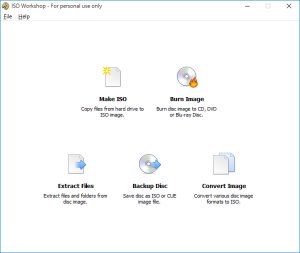
導入
インストーラーにはアドウェアであるOpenCandyが組み込まれています。
機能
以下の機能があります。
- Make ISO … ハードドライブからISOイメージへ、ファイルをコピーする
- Burn Image … CD、DVDまたはBlu-ray Discへ、ディスクイメージを焼く
- Extract Files … ディスクイメージから、ファイルとフォルダを抽出する
- Backup Disc … ISOまたはCUEイメージファイルとして、ディスクを保存する
- Convert Image … さまざまなディスクイメージフォーマット (ISO、CUE、BIN、NRG、MDF、CDIなど) をISOへ変換する
それぞれの機能からメインウィンドウへ戻るには、メニューの【File → Go to Main Window】を選択します。
Make ISO
- フォーマットを選択します。
- Standard
- Bootable
- 上部のリストから下部のリストへ、コピー&ペーストまたはドラッグ&ドロップによりファイルをコピーします。
- [Make ISO]アイコンをクリックすることで、ISOイメージが作成されます。
File system
次のフォーマットに対応します。
- UDF (Universal Disk Format) … ISO 9660より新しい UDFとは|ユニバーサルディスクフォーマット|Universal Disk Format - IT用語辞典 e-Words
- Supports media up to 2TB in size.
- Supports flash media, Iomega REV discs, and CD-MRW discs.
- Stores files less than 2 KB in length in the File Entry block.
- Supports files up to 2TB with filenames as long as 255 characters.
- Supports a rich set of file attributes that suit various operating systems.
- Supports a bridge format where ISO 9660, Joliet, and UDF formats all reside on the same disc. This is used in video applications, such as DVD-Video, DVD+VR, and DVD-VR.
- Supports named streams and 'Real-Time' files.
- ISO 9660
- Level 1 defines file names to use the 8.3 character format.
- Level 2 permits longer file names, as found on DOS 6.xx, MacIntosh, and UNIX platforms.
- Level 3 allows interleaved data and audio files to improve retrieval (playback) performance. This level also removes the 2GB file limit. This level is not supported by the Image Mastering API.
- ISO 9660 + Joliet
- Recognizes long file names up to 32 characters.
- Distinguishes between upper and lower case letters in the file names.
- Supports Unicode characters in the filename.
- UDF + ISO 9660
- UDF + ISO 9660 + Joliet
Backup Disc
- ディスクをドライブに挿入し、それをSource driveで選択します。
- [Browse]をクリックし、保存先とファイル名を指定します。
- [Backup]をクリックすることで、ディスク全体がファイルにコピーされます。
ISOイメージとして作成すると、Windowsの標準機能では「ディスク イメージ ファイルが壊れています。(Sorry, there was a problem mounting the file.)」としてマウントに失敗することがあります。その場合にはBINフォーマットで作成してから[Convert Image]でISOへ変換するか、[Make ISO]でディスク全体を対象にISOイメージを作成します。
参考
複数のダウンロードサイトから、まとめて検索