MediaInfo
ファイルの解析ツールです。
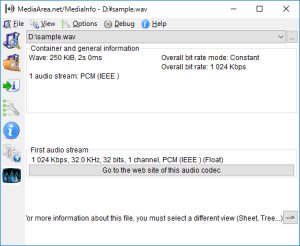
導入
MediaInfo - ChangeLogに更新履歴があり、Ver.17以降はリリース日がバージョン番号となっています。またソースコードはMediaInfo - Download MediaInfo Sourcesから入手できます。
GUI版
ファイルを開く
GUI版では、次の方法でファイルの情報を取得できます。
- ウィンドウ上へ対象ファイルをドラッグ&ドロップする
- メニューの【File → Open → File】から対象のファイルを開く
- エクスプローラーで対象のファイルを右クリックし、コンテキストメニューの[MediaInfo]を選択する (設定で有効にされている場合のみ)
Viewの設定によっては情報の表示部へドロップするとそのコントロールへファイルが渡されてしまい、MediaInfoで開けないことがあります。そのような場合には、タイトルバーやメニューバーにドロップします。
表示形式
メディア情報の表示形式は、メニューの【View】から変更できます。MediaInfo - Screenshots
つねに同じ形式を利用するならば、メニューの【Options → Preferences】の[Setup]にある[Output format]で初期状態の形式を設定できます。なお、このPreferencesの設定ではドロップダウンにフォーカスを合わせた状態で↑、↓のキーで表示形式を切り替えられるため、複数の表示形式を簡単に比較できます。
Sheet
メニューの【Options → Preferences】の[Customize]にある[Sheet]から、使用する形式を変更できます。さらに[Edit]から表示項目を編集でき、--Info-Parametersまたはメニューの【Help → Known parameters】で確認できる項目を指定できます。
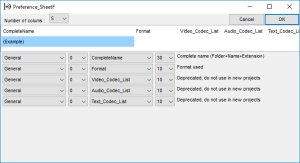
| 区分 | 対象チャンネル? | 項目 | 表示幅 |
Sheetの設定はアプリケーションのPlugin\Sheetに、
ColumnsCount;5 Column0;General;0;CompleteName;30 Column1;General;0;Format;10 Column2;General;0;Video_Codec_List;10 Column3;General;0;Audio_Codec_List;10 Column4;General;0;Text_Codec_List;10
のような形式で保存されるため、これを書き換えることでも表示項目を変更できます。このファイルでの編集は、Preferencesのウィンドウを開いて閉じることで反映されます。
CUI版
MediaInfo [-Options...] FileName1 [Filename2...]
| --Help, -h | Display this help and exit |
| --Help-Output | Display help for Output= option |
| --Help-AnOption | Display help for "AnOption" |
| --Version | Display MediaInfo version and exit |
| --Full , -f | Full information Display (all internal tags) |
| --Output=HTML | Full information Display with HTML tags |
| --Output=XML | Full information Display with XML tags |
| --Output=...y | Template defined information Display |
| --Info-Parameters | Display list of Inform= parameters |
| --Language=raw | Display non-translated unique identifiers (internal text) |
| --LogFile=... | Save the output in the specified file |
| --BOM | Byte order mark for UTF-8 output |
| --Ssl_CertificateFileName=... | File name of the SSL certificate. The default format is "PEM" and can be changed with --Ssl_CertificateFormat. |
| --Ssl_CertificateFormat=... | File format of the SSL certificate. Supported formats are "PEM" and "DER" |
| --Ssl_PrivateKeyFileName=... | File name of the SSL private key. The default format is "PEM" and can be changed with --Ssl_PrivateKeyFormat. Note: private key with a password is not supported. |
| --Ssl_PrivateKeyFormat=... | File format of the SSL private key. Supported formats are "PEM" and "DER" |
| --Ssl_CertificateAuthorityFileName=... | File name of the SSL certificate authorities to verify the peer with. |
| --Ssl_CertificateAuthorityPath=... | Path of the SSL certificate authorities to verify the peer with. |
| --Ssl_CertificateRevocationListFileName=... | File name of the SSL certificate revocation list. The format is "PEM" |
| --Ssl_IgnoreSecurity=... | Does not verify the authenticity of the peer's certificate Use it at your own risks |
| --Ssh_PublicKeyFileName=... | File name of the SSH private key. Default is $HOME/.ssh/id_rsa.pub or $HOME/.ssh/id_dsa.pub if the HOME environment variable is set, and just "id_rsa.pub" or "id_dsa.pub" in the current directory if HOME is not set. Note: you need to set both public and private key. |
| --Ssh_PrivateKeyFileName=... | File name of the SSH private key. Default is $HOME/.ssh/id_rsa or $HOME/.ssh/id_dsa if the HOME environment variable is set, and just "id_rsa" or "id_dsa" in the current directory if HOME is not set. Note: you need to set both public and private key. Note: private key with a password is not supported. |
| --Ssh_KnownHostsFileName=... | File name of the known hosts The format is the OpenSSH file format (libssh2) Default is $HOME/.ssh/known_hosts if the HOME environment variable is set, and just "known_hosts" in the current directory if HOME is not set. |
| --Ssh_IgnoreSecurity | Does not verify the authenticity of the peer (you don't need to accept the key with ssh first) Use it at your own risks |