キーボード ショートカット
メニューの【設定 → ショートカット管理】から、ショートカットの割り当てを変更できます。
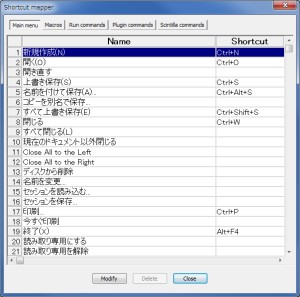
なおキーの割り当てが重複した場合、リストの上部の割り当てが優先され、他の割り当ては無視されます。よって割り当てを変更する場合には、他の設定に配慮する必要があります。
プラグインによる割り当て
プラグインによっては、独自にショートカットキーが割り当てられているものもあります。
設定ファイルからの編集
ショートカットの情報はインストール フォルダのshortcuts.xmlで管理されるため、これを編集することでもショートカットを変更できます。
<NotepadPlus>
<InternalCommands>
<Shortcut id="41002" Ctrl="yes" Alt="no" Shift="yes" Key="79" />
<!-- id属性の値は、localizationフォルダにあるxmlファイルの、メニュー項目の定義で確認できる -->
</InternalCommands>
<Macros>
<Macro name="Trim Trailing Space and Save" Ctrl="no" Alt="yes" Shift="yes" Key="83">
<Action type="2" message="0" wParam="42024" lParam="0" sParam="" />
<Action type="2" message="0" wParam="41006" lParam="0" sParam="" />
</Macro>
</Macros>
<UserDefinedCommands>
<Command name="Launch in Firefox" Ctrl="yes" Alt="yes" Shift="yes" Key="88">firefox "$(FULL_CURRENT_PATH)"</Command>
<Command name="Launch in IE" Ctrl="yes" Alt="yes" Shift="yes" Key="73">iexplore "$(FULL_CURRENT_PATH)"</Command>
</UserDefinedCommands>
<PluginCommands />
<ScintillaKeys />
</NotepadPlus>
| 要素 | キーの割り当て対象 |
|---|---|
| <InternalCommands> | Main menu |
| <Macros> | Macros |
| <UserDefinedCommands> | Run commands |
| <PluginCommands> | Plugin commands |
| <ScintillaKeys> | Scintilla commands |