スタイルの設定 (Styler Configurator)
ファイルの種類ごとに、表示スタイル (シンタックス ハイライト) をカスタマイズできます。
メニューの【設定 → スタイル設定】からスタイル設定ウィンドウを表示し、
- [言語] … 対象とするファイル形式
- [スタイル詳細] … 対象とする箇所
を指定します。

【設定 → スタイル設定】
このリストにない言語は、ユーザー定義言語から追加できます。
テーマ (theme)
スタイル設定のセットは、テーマとしてまとめられます。
[Default]のテーマはNotepad++のインストール フォルダのstylers.xmlに、それ以外のテーマはthemesフォルダに保存されます。
スタイルの定義
スタイルの定義は、XMLファイルとして次のような形式で保存されます。
<LexerType name="cpp" desc="C++" ext=""> <WordsStyle name="PREPROCESSOR" styleID="9" fgColor="FFFFFF" bgColor="112435" fontName="" fontStyle="0" fontSize="" /> <WordsStyle name="DEFAULT" styleID="11" fgColor="FFFFFF" bgColor="112435" fontName="" fontStyle="0" fontSize="" /> <WordsStyle name="INSTRUCTION WORD" styleID="5" fgColor="FFFFFF" bgColor="112435" fontName="" fontStyle="0" fontSize="" keywordClass="instre1" /> <WordsStyle name="TYPE WORD" styleID="16" fgColor="FFFFFF" bgColor="112435" fontName="" fontStyle="0" fontSize="" keywordClass="type1" /> <WordsStyle name="NUMBER" styleID="4" fgColor="FFFFFF" bgColor="112435" fontName="" fontStyle="0" fontSize="" /> <WordsStyle name="STRING" styleID="6" fgColor="FFFFFF" bgColor="112435" fontName="" fontStyle="0" fontSize="" /> <WordsStyle name="CHARACTER" styleID="7" fgColor="FFFFFF" bgColor="112435" fontName="" fontStyle="0" fontSize="" /> <WordsStyle name="OPERATOR" styleID="10" fgColor="FFFFFF" bgColor="112435" fontName="" fontStyle="0" fontSize="" /> <WordsStyle name="VERBATIM" styleID="13" fgColor="FFFFFF" bgColor="112435" fontName="" fontStyle="0" fontSize="" /> <WordsStyle name="REGEX" styleID="14" fgColor="FFFFFF" bgColor="112435" fontName="" fontStyle="0" fontSize="" /> <WordsStyle name="COMMENT" styleID="1" fgColor="FFFFFF" bgColor="112435" fontName="" fontStyle="0" fontSize="" /> <WordsStyle name="COMMENT LINE" styleID="2" fgColor="FFFFFF" bgColor="112435" fontName="" fontStyle="0" fontSize="" /> <WordsStyle name="COMMENT DOC" styleID="3" fgColor="FFFFFF" bgColor="112435" fontName="" fontStyle="0" fontSize="" /> <WordsStyle name="COMMENT LINE DOC" styleID="15" fgColor="FFFFFF" bgColor="112435" fontName="" fontStyle="0" fontSize="" /> <WordsStyle name="COMMENT DOC KEYWORD" styleID="17" fgColor="FFFFFF" bgColor="112435" fontName="" fontStyle="0" fontSize="" /> <WordsStyle name="COMMENT DOC KEYWORD ERROR" styleID="18" fgColor="FFFFFF" bgColor="112435" fontName="" fontStyle="0" fontSize="" /> </LexerType>
このファイルを直接編集した場合は、それを反映させるにはNotepad++を再起動させます。
特別な言語 (Special languages)
スタイル設定の言語の一覧には、本来は言語ではないものも含まれています。たとえばGlobal StylesとSearch resultがそれで、これはユーザーインターフェイスや検索結果ウィンドウのスタイルの設定です。
Global Styles (ユーザーインターフェイス)
| スタイル | 説明 |
|---|---|
| Global Override | This style can override every single other style, and has a few options beside the default style properties. Each checkbox below the default styling options specifies what global property to apply. If a property is blank the style will not be applied (however bold, italic and underline do globally disable those properties if unchecked but enabled). |
| Default Style | Default style properties to base other styles on. Leaving properties blank results in undefined behavior. |
| Indent Guideline | Colors to use for the indent guideline. The guideline is made of alternating colors, these can be specified using the fore- and background color options. |
| Brace Highlight Style | Highlighted braces use this style. All properties can be adjusted. |
| Bad brace colour | If brace highlighting fails because no matching brace can be found, the brace is drawn with this style. |
| Current line background colour | Control the background color of the active line highlight if it is enabled. Cannot be set to blank value. |
| Selected text colour | Color of the background of selected text. Cannot be set to blank value. |
| Caret colour | Color of the caret. Cannot be set to blank value. |
| Edge colour | Color of the vertical edge. Cannot be set to blank value. |
| Line number margin | 行番号のスタイル。このスタイルはブックマークの背景色にも影響します。 |
| Fold | Controls the color of the fold indicators (not the margin itself). Cannot be set to blank values. |
| Fold Margin | Controls the colors of the fold margin background. Fore- and background color alternate in a checkerboard pattern with each pixel. |
| White space symbol | Controls the foreground color of whitespace. This is only visible if the drawing of whitespace characters is enabled or any style that is applied to whitespace is set to underlined. Cannot be set to blank value. |
| Smart Highlighting | When enabled, applies to all occurrences of the text beeing selected. |
| Mark style # | # is between 1 and 5. This setting will define the highlighting used in conjunction with [Search->Mark All->Using #st style] |
| Find Mark Style | When [Style token found] is checked on the Find dialog, and the [Find all] is executed, applies to all occurrences of matched pattern. |
| Incremental highlight all | Applies when incremental search is in progress. |
| Tags match highlighting | When enabled, applies to the tags that match. |
| Tags attribute | Controls the background color used for said property. Cannot be set to blank value. |
| Active tab focused | フォーカスしているアクティブなタブを、強調表示するスタイル。 |
| Active tab unfocused | フォーカスしていないアクティブなタブを、強調表示するスタイル。(分割表示で複製している場合の、他方のビュー) |
| Active tab text | アクティブなタブのスタイル。(タブのフォントは設定できないが、環境設定の全般設定にある[タブバー]の[小さく表示]が有効になっていると、小さなフォントで表示される) |
| Inactive tabs | アクティブではないタブのスタイル。 |
| Search result | Controls the appearance of search results when shown in the search results window. |
Default Style
スタイルでフォントが未設定の箇所は、Global StylesのDefault Styleのフォントが使用されます。既定ではここにプロポーショナル フォントが設定されているため、プログラムのコードなどを表示したときにレイアウトが崩れます。よってDefault Styleもしくは指定の言語のフォントには、等幅フォントを指定するようにします。
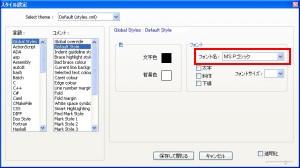
Search result (検索結果ウィンドウ)
| スタイル | 説明 |
|---|---|
| Default | All text in the window which is not highlighted uing another style |
| Search Header | The topmost line, wich shows the search pattern, number of files and number of hits |
| File Header | Shows the file name and number of hits on that file |
| Line Number | Clickable line numbers which lead straight to the match |
| Hit Word | The match itself |
| Selected Line | Any selected text |
| Current line background colour | How this line shows. Right click the color to suppress this highlighting. |