ODEライブラリのビルド
Visual Studio 2008を使用して、ODE 0.11.1のライブラリを作成する方法について解説します。
ソースコードのダウンロード
次のページから「ode-0.11.1.zip」をダウンロードします。
Get Open Dynamics Engine at SourceForge.net
ライブラリのビルド
Visual Studio 2008のプロジェクト作成
ODE 0.11.1にはVisual Studio 2008用のプロジェクトが用意されていないので、Premakeを使用してこれを作成します。
パラメータにvs2008と指定することでVisual Studio 2008用のプロジェクトが作成され、「vs2005」や「vs2003」とすると、それぞれのバージョン向けに作成されます。
C:\ode-0.11.1\build>premake4 vs2008
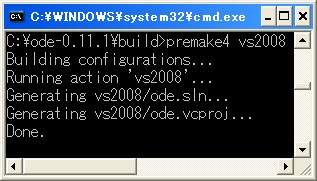
プロジェクト作成の実行画面
ビルドオプション
パラメータに「--with-demos」と付加することで、デモプログラムとDrawstuffライブラリのプロジェクトも作成されます。
C:\ode-0.11.1\build>premake4 --with-demos vs2008
| オプション | 説明 |
|---|---|
| with-demos | Builds the demo applications and DrawStuff library |
| with-tests | Builds the unit test application |
| with-gimpact | Use GIMPACT for trimesh collisions (experimental) |
| all-collis-libs | Include sources of all collision libraries into the project |
| no-dif | Exclude DIF (Dynamics Interchange Format) exports |
| no-trimesh | Exclude trimesh collision geometry |
| no-alloca | Use heap memory instead of the stack (experimental) |
| enable-ou | Use TLS for global variables (experimental) |
| 16bit-indices | Use 16-bit indices for trimeshes (default is 32-bit) |
| old-trimesh | Use old OPCODE trimesh-trimesh collider |
プロジェクトのビルド
Visual Studioで、作成されたソリューションファイル「ode.sln」を開きます。

ソリューション構成で「ReleaseDoubleDLL」を指定し、ソリューションをビルドします。ライブラリはC:/ode-0.11.1/lib/ReleaseDoubleDLLに作成されます。
バッチビルド
バッチビルドを使用すれば、任意のプロジェクトを選択してビルドできます。
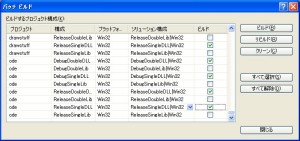
メニュー【ビルド → バッチビルド】
デモプログラムによる動作確認
ライブラリの作成後には、付属のデモプログラムで動作を確認できます。
参考
Visual StudioでのODEの使用方法